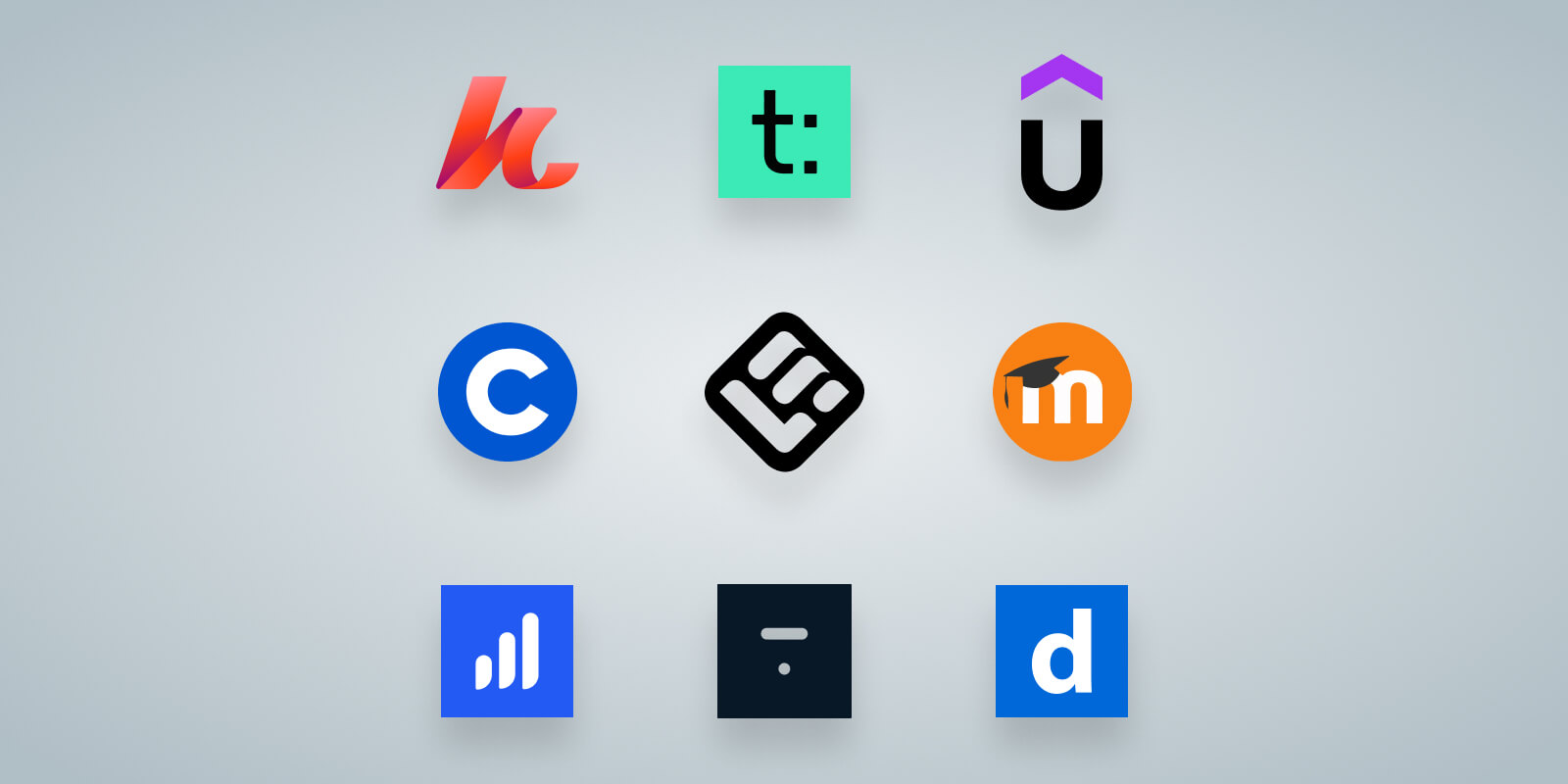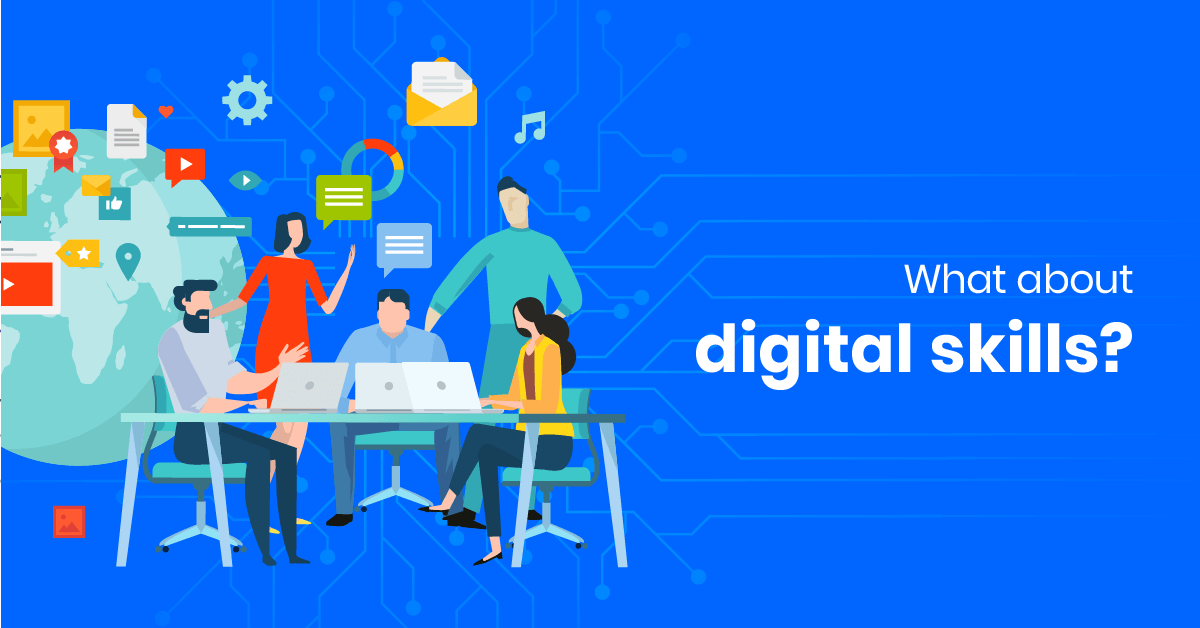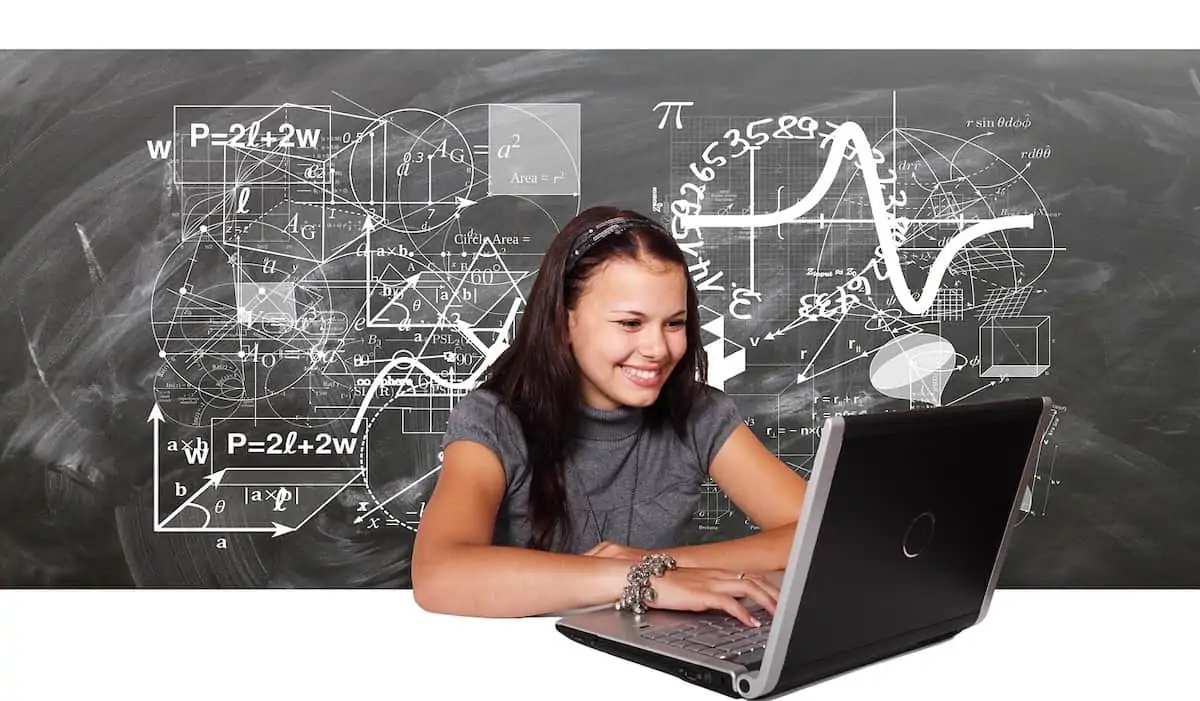Web development is the foundation of the modern digital world. Every website, web application, and online service you interact with daily is built using the core technologies of HTML, CSS, and JavaScript. Whether you're looking to start a career in tech, build your own website, or simply understand how the web works, mastering these fundamentals is essential.
Why Learn Web Development?
Web development skills are in high demand across all industries. From creating stunning user interfaces to building complex web applications, these technologies form the backbone of modern digital experiences.
HTML: The Structure of the Web
HTML (HyperText Markup Language) is the standard markup language used to create web pages. It provides the basic structure and content of websites using a system of elements and tags. Think of HTML as the skeleton of a webpage – it defines what content appears and how it's organized.
Basic HTML Structure
Every HTML document follows a standard structure that browsers can understand and render:
HTML Document Structure
<!DOCTYPE html>
<html lang="en">
<head>
<meta charset="UTF-8">
<meta name="viewport" content="width=device-width, initial-scale=1.0">
<title>My First Web Page</title>
</head>
<body>
<header>
<h1>Welcome to My Website</h1>
<nav>
<ul>
<li><a href="#home">Home</a></li>
<li><a href="#about">About</a></li>
<li><a href="#contact">Contact</a></li>
</ul>
</nav>
</header>
<main>
<section id="home">
<h2>Home Section</h2>
<p>This is the main content of the page.</p>
</section>
</main>
<footer>
<p>© 2024 My Website. All rights reserved.</p>
</footer>
</body>
</html>Essential HTML Elements
HTML provides a rich set of elements for structuring content:
- Headings: <h1> to <h6> for hierarchical content structure
- Paragraphs: <p> for text content
- Links: <a> for navigation and external references
- Images: <img> for visual content
- Lists: <ul>, <ol>, and <li> for organized information
- Divisions: <div> and <span> for grouping and styling
- Semantic elements: <header>, <nav>, <main>, <section>, <article>, <footer>
CSS: Styling and Layout
CSS (Cascading Style Sheets) is responsible for the visual presentation of web pages. While HTML provides structure, CSS controls colors, fonts, layouts, spacing, and responsive behavior. CSS transforms plain HTML documents into visually appealing and user-friendly websites.
CSS Syntax and Selectors
CSS uses a simple syntax consisting of selectors, properties, and values:
CSS Syntax Examples
/* Basic syntax */
selector {
property: value;
another-property: another-value;
}
/* Element selector */
h1 {
color: #333;
font-size: 2rem;
margin-bottom: 1rem;
}
/* Class selector */
.highlight {
background-color: yellow;
padding: 0.5rem;
}
/* ID selector */
#main-content {
max-width: 800px;
margin: 0 auto;
}
/* Descendant selector */
nav ul li {
display: inline-block;
margin-right: 1rem;
}The Box Model
Understanding the CSS box model is crucial for controlling layout and spacing. Every element is essentially a rectangular box with four areas:
Box Model Example
.box-example {
/* Content area */
width: 200px;
height: 100px;
/* Padding (space inside the element) */
padding: 20px;
/* Border */
border: 2px solid #333;
/* Margin (space outside the element) */
margin: 10px;
/* Box-sizing controls how width/height are calculated */
box-sizing: border-box; /* Includes padding and border in width/height */
}Modern Layout Techniques
CSS provides powerful layout methods for creating responsive and flexible designs:
Flexbox Layout
/* Flexbox container */
.flex-container {
display: flex;
justify-content: space-between; /* Horizontal alignment */
align-items: center; /* Vertical alignment */
gap: 1rem; /* Space between items */
}
/* Flex items */
.flex-item {
flex: 1; /* Grow to fill available space */
}
.flex-item:first-child {
flex: 2; /* This item will be twice as wide */
}CSS Grid Layout
/* Grid container */
.grid-container {
display: grid;
grid-template-columns: 1fr 2fr 1fr; /* Three columns */
grid-template-rows: auto 1fr auto; /* Three rows */
gap: 1rem;
min-height: 100vh;
}
/* Grid items */
.header {
grid-column: 1 / -1; /* Span all columns */
}
.sidebar {
grid-column: 1;
grid-row: 2;
}
.main-content {
grid-column: 2;
grid-row: 2;
}
.footer {
grid-column: 1 / -1; /* Span all columns */
}JavaScript: Adding Interactivity
JavaScript is the programming language of the web. It enables dynamic behavior, user interaction, and complex functionality in web pages. While HTML provides structure and CSS handles presentation, JavaScript brings websites to life with interactive features.
JavaScript Basics
JavaScript can be embedded directly in HTML or included from external files:
Basic JavaScript Syntax
// Variables and data types
let name = "John Doe";
const age = 25;
var isStudent = true;
// Functions
function greetUser(userName) {
return `Hello, ${userName}! Welcome to our website.`;
}
// DOM manipulation
document.addEventListener('DOMContentLoaded', function() {
const button = document.getElementById('myButton');
const output = document.getElementById('output');
button.addEventListener('click', function() {
output.textContent = greetUser(name);
});
});
// Arrays and objects
const fruits = ['apple', 'banana', 'orange'];
const person = {
name: 'Alice',
age: 30,
city: 'New York'
};DOM Manipulation
The Document Object Model (DOM) allows JavaScript to interact with HTML elements:
DOM Manipulation Examples
// Selecting elements
const element = document.getElementById('myElement');
const elements = document.querySelectorAll('.my-class');
const firstParagraph = document.querySelector('p');
// Modifying content
element.textContent = 'New text content';
element.innerHTML = '<strong>Bold text</strong>';
// Changing styles
element.style.color = 'blue';
element.style.fontSize = '18px';
// Adding/removing classes
element.classList.add('active');
element.classList.remove('inactive');
element.classList.toggle('highlight');
// Creating new elements
const newDiv = document.createElement('div');
newDiv.textContent = 'This is a new element';
document.body.appendChild(newDiv);Responsive Web Design
Responsive design ensures your website looks great and functions well on all devices, from smartphones to desktop computers. This approach uses flexible layouts, images, and CSS media queries.
Responsive CSS Example
/* Mobile-first approach */
.container {
width: 100%;
padding: 1rem;
}
/* Tablet styles */
@media (min-width: 768px) {
.container {
max-width: 750px;
margin: 0 auto;
}
}
/* Desktop styles */
@media (min-width: 1024px) {
.container {
max-width: 1200px;
padding: 2rem;
}
.grid {
display: grid;
grid-template-columns: repeat(3, 1fr);
gap: 2rem;
}
}Best Practices for Web Development
Essential Best Practices
- Semantic HTML: Use appropriate HTML elements for their intended purpose
- Accessibility: Ensure your website is usable by people with disabilities
- Performance: Optimize images, minimize CSS/JS, and use efficient code
- Cross-browser compatibility: Test your website across different browsers
- Mobile-first design: Design for mobile devices first, then enhance for larger screens
- Clean code: Write readable, maintainable, and well-commented code
Modern Web Development Tools
Today's web developers have access to powerful tools that streamline the development process:
Building Your First Website
Ready to put your knowledge into practice? Here's a step-by-step approach to building your first website:
- Plan your content: Define the purpose and structure of your website
- Create the HTML structure: Build the foundation with semantic HTML
- Style with CSS: Add visual design and layout
- Add interactivity: Enhance with JavaScript functionality
- Test and optimize: Ensure cross-browser compatibility and performance
- Deploy: Make your website live on the internet
Next Steps in Web Development
Once you've mastered the fundamentals, consider exploring these advanced topics:
- Frontend Frameworks: React, Vue.js, or Angular for complex applications
- Backend Development: Node.js, Python, or PHP for server-side programming
- Databases: MySQL, PostgreSQL, or MongoDB for data storage
- Version Control: Git and GitHub for code management
- Web APIs: RESTful services and GraphQL for data exchange
- Progressive Web Apps: Building app-like experiences on the web
- Web Performance: Optimization techniques for faster loading
Conclusion
Web development is an exciting and constantly evolving field that offers endless opportunities for creativity and problem-solving. By mastering HTML, CSS, and JavaScript, you'll have the foundation needed to build anything from simple websites to complex web applications.
Remember that becoming proficient in web development takes time and practice. Start with small projects, experiment with different techniques, and don't be afraid to make mistakes – they're an essential part of the learning process. The web development community is welcoming and supportive, so don't hesitate to seek help when you need it.
As you continue your journey, stay curious about new technologies and best practices. The web is constantly evolving, and successful developers are those who embrace lifelong learning and adapt to new challenges and opportunities.